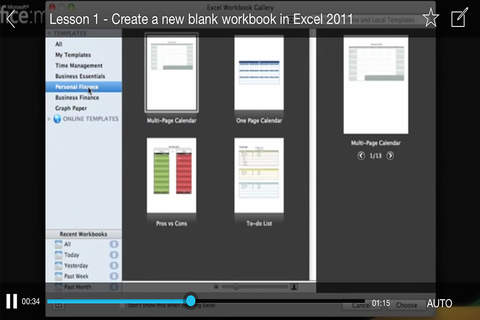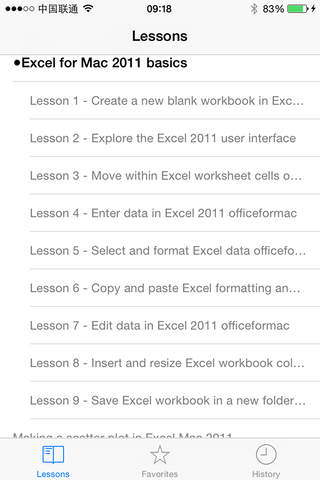
Learn To Use - for Microsoft Excel app for iPhone and iPad
Developer: Longquan Zhu
First release : 11 Jun 2015
App size: 2.43 Mb
Learn To Use - for Microsoft Excel is professional, widely used and compatible. Learn To Use - Microsoft Excel is a comprehensive of instructional lessons for Microsofts Excel for your Mac. Save time and achieve the best results with Learn To Use - Microsoft Excel !
Microsoft Excel is the most widely used and popular spreadsheet application used the World over.
It has hundreds of features and functions designed to make your life easy but these take a while to master and remember!
This app with its 80 Easy to follow video lessons is designed to quickly get you up to speed.
Lessons are far too numerous to list but include:
How to use Excel 2010_2013 Drop Down Boxes and If Than Statements
How to use Excel 2010_2013 Mileage and Expenses Reimbursement
How to use Excel 2010_2013 - Add a Chart
How to use Excel 2010_2013 - Basic Excel Tutorial Part 1
How to use Excel 2010_2013 - Basic Excel Tutorial Part 2
How to use Excel 2010_2013 - Basic Excel Tutorial Part 3 - Find the Mean, Median and Mode
How to use Excel 2010_2013 - Basic Excel Tutorial Part 4
How to use Excel 2010_2013 - Make an Hourly Log Sheet
How to use Excel 2010_2013 - Using the Auto-fill Feature
How to use Excel 2010_2013 Drop Down Box
How to use Excel 2010_2013 for Inventory
Lesson 1 - Create a new blank workbook in Excel 2011
Lesson 2 - Explore the Excel 2011 user interface
Lesson 3 - Move within Excel worksheet cells
Lesson 4 - Enter data in Excel 2011
Lesson 5 - Select and format Excel data
Lesson 6 - Copy and paste Excel formatting and data
Lesson 7 - Edit data in Excel 2011
Lesson 8 - Insert and resize Excel workbook columns
Lesson 9 - Save Excel workbook in a new folder
And hundreds more!